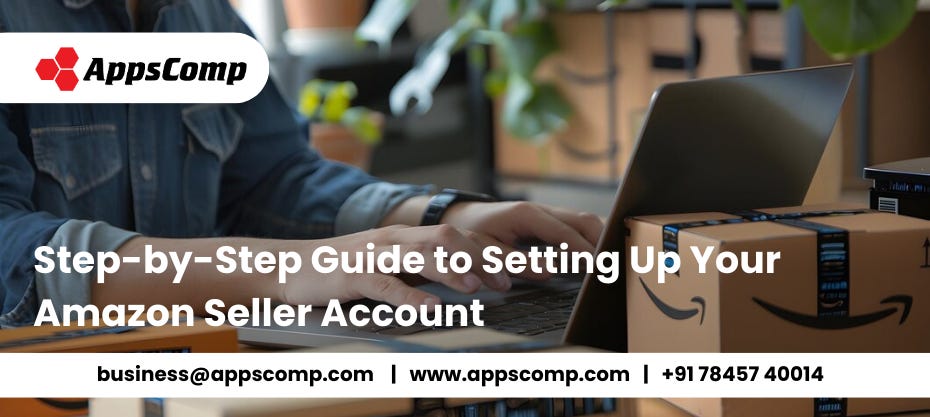A Step-by-Step Guide to Setting Up Your Amazon Seller Account
Selling on Amazon is an excellent way to grow your business. With millions of buyers worldwide, Amazon provides opportunities for sellers to reach new customers. This step-by-step guide will walk you through the Amazon Seller Account setup process and key practices to succeed.
Step 1: Research and Prepare Your Business
Before starting, create an Amazon Seller Business Plan. Identify the best products to sell on Amazon by researching trends, customer demand, and competition. Decide whether you will use Amazon FBA (Fulfillment by Amazon) or manage shipping yourself. This decision impacts Amazon seller fees and logistics.
Step 2: Amazon Seller Registration
Visit Amazon Seller Central, the platform for all seller activities.
Click on “Sign Up” to begin your Amazon Seller Registration.
Provide personal and business information, including tax details and a valid bank account.
Choose between an Individual or Professional account based on your business needs.
Step 3: Verify Your Amazon Seller Account
Once your information is submitted, complete the Amazon Seller Account verification. Amazon will confirm your identity through uploaded documents, such as a government-issued ID and proof of address. Verification ensures a secure and trustworthy marketplace.
Step 4: Set Up Tax and Bank Information
Navigate to Amazon sales tax settings in your account. Configure these settings according to your location and the regions where you plan to sell. Accurate tax setup is crucial to avoid compliance issues. Add a bank account to receive payments for sales.
Step 5: Create Amazon Product Listings
Go to the Amazon Seller Central dashboard.
Select “Add a Product” and enter the product details, including title, description, price, and images.
Write a clear, keyword-rich description for better visibility in search results.
Include important details like size, color, and features to attract buyers.
Proper Amazon product listing optimization is key to winning the Amazon Buy Box strategy, which boosts sales.
Step 6: Monitor Amazon Seller Metrics
Amazon tracks performance through Amazon Seller metrics. Key metrics include order defect rate, shipping time, and customer feedback. Maintaining strong metrics ensures your account stays in good standing and avoids potential Amazon Seller Account suspension.
Step 7: Promote Your Products
Use Amazon PPC (Pay-Per-Click) advertising to reach more customers. Create targeted ad campaigns to display your products on search results and product pages. PPC helps you increase sales on Amazon by driving more traffic to your listings.
Step 8: Manage Feedback and Support
Customer feedback plays a vital role in your success. Effective Amazon Seller feedback management improves your reputation. Respond to reviews promptly and address complaints. If issues arise, reach out to Amazon Seller support for assistance.
Step 9: Use Amazon Seller Tools
Explore various Amazon seller tools available in Amazon Seller Central. Tools for inventory management, sales analysis, and automation make your business more efficient. These tools save time and help you focus on scaling your store.
Tips for Success
Follow the Amazon Buy Box strategy to gain a competitive edge. Offer competitive pricing and reliable shipping to win more orders.
Regularly analyze your ads and sales performance to understand how to increase sales on Amazon.
Stay updated with Amazon’s policies to avoid Amazon Seller Account suspension.
Setting up your Amazon Seller Account may seem complex, but with this guide, you’re now ready to start selling. By leveraging Amazon Seller tools, maintaining strong Amazon Seller metrics, and optimizing your Amazon product listings, you can grow your business on one of the world’s largest e-commerce platforms.